You can create Employee's Full and Final Settlement in case of termination/resignation. To create employee's FNF, first you need to remove that employee from active employee list in Timelabs Attendance Module and move the same into X-Employee list. There after finalize his/her Timesheet and approve his salary register from Payroll. Now go to Process Menu - Full & Final Settlement and here click on 'Add New' button which will show you below screen:

Select X-Employee here. After selecting employee Employee's FNF details will be shown:

Fill update FNF details and Click on Create button. It will create employee's FNF then and will show you FNF details.
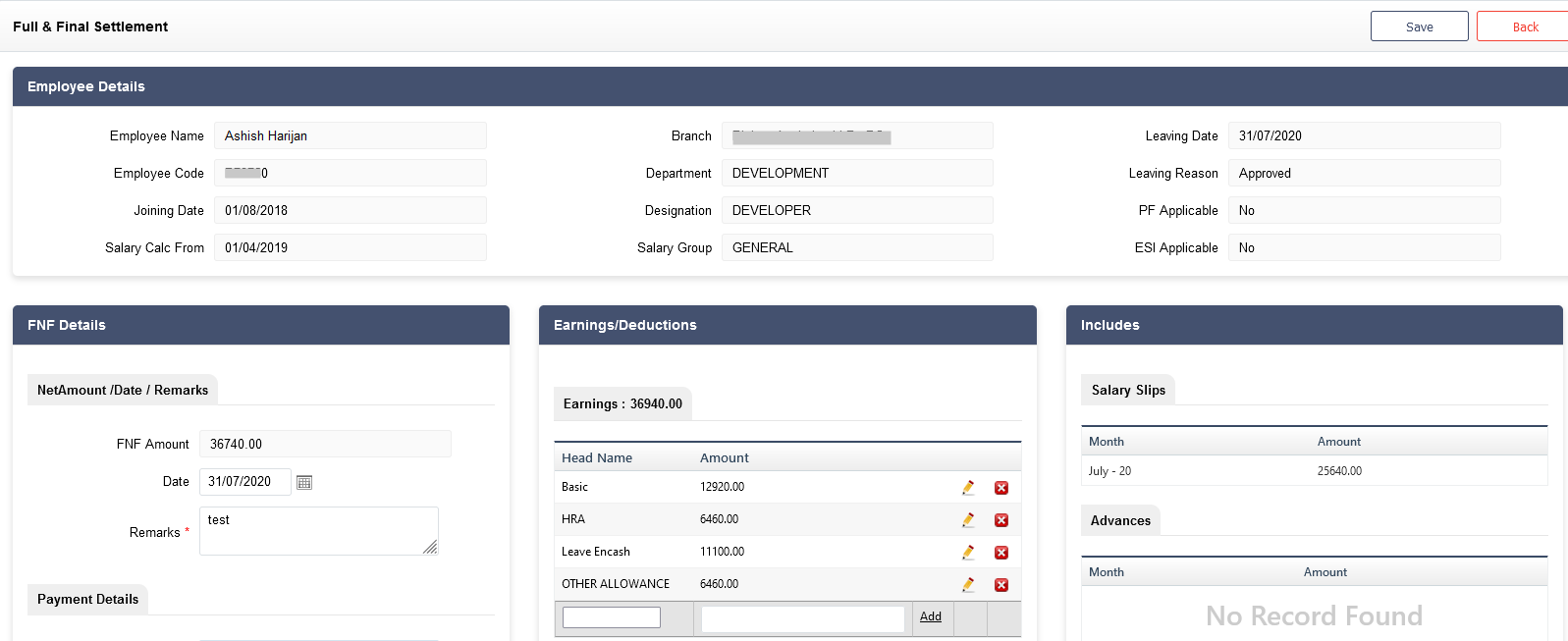
If you wish to modify these details, just update the details and click on 'Save button, else click on Back button.
Once FNF is saved it will be shown in the list. You can Edit, Delete, View and Print a FNF from that list.

Was this article helpful?
That’s Great!
Thank you for your feedback
Sorry! We couldn't be helpful
Thank you for your feedback
Feedback sent
We appreciate your effort and will try to fix the article